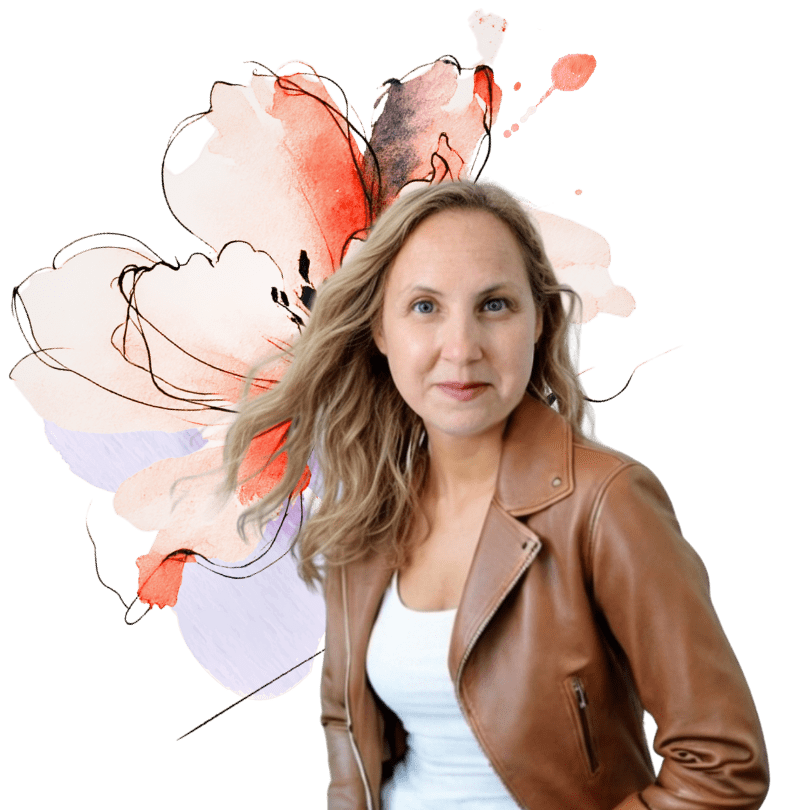I don’t know about you, but staring at a blank page or a new planner often leaves me feeling lost and overwhelmed. I can’t help but wonder how I’m supposed to use all of the sections.
So, I’ve created this post to help you navigate the Mindflows To-Do List. I’ll break down the purpose of each column and show you how to tailor the list to your needs. Hopefully, this will equip you with everything you need to start using it effectively. If you haven’t downloaded your free copy yet, you can get your copy here.
#1. The Task Column
This column is marked with the old-fashioned pen symbol. It might look simple, but if you’re anything like me, you’ve probably wondered exactly what you’re supposed to list here. If so, I’m here to help clear things up!
- What Tasks to Include: I use this column for everything—personal errands, business tasks, big projects, and quick to-dos. They all find a spot here. Later in this post, I’ll go into how to manage personal and business tasks effectively.
- How Much Detail to Include: You might notice these rows are larger than those in most planners. I designed it this way to avoid the overwhelm of having a hundred items crammed onto one page, but also to give us space to add a bit more detail when needed. This means you can write down a little more about each task without feeling cluttered.
- Learning to Use a To-Do List: It’s funny, I only really learned how to effectively use a to-do list this year! It’s been so helpful for for keeping everything organized and I actually feel like I have done things by the end of (most) days.
If you’ve found using a to-do list challenging, you’re not alone. In fact, I’ve written about this journey in detail. If you’re curious, you can read more about my experience here. This might give you some additional insights and encouragement!
#2. How to Use the Time Column
The time column, marked with the clock symbol, can be used in two effective ways to help manage your tasks:
a) For Estimating Task Duration:
- I jot down how long I expect each task will take, such as “30 min” or “1 hour.” It helps me pick what to work on, and to plan my days more effectively.
- I also label super short tasks, those that take 5 minutes or less, as “quickies.” They’re perfect for when I find little pockets of time, need a break from something else, or need a little dopamine hit.
b) And/or For Tracking Due Dates:
I use this column to note when tasks need to be completed. This helps me keep on top of deadlines and ensures that fewer things slips through the cracks.
c) Leaving it Blank
Remember, you don’t have to fill in this column for every task. I often leave many entries blank because only a few filled-in entries actually make it easier to spot priority tasks at a glance. This flexibility can reduce clutter and focus your attention where it’s needed most.
Using this approach has really simplified how I manage my time, letting me see at a glance what needs attention and when, which makes juggling everything a lot easier.
#3. How to use the Urgent (!) Column
The last column in our to-do list is marked with an exclamation point, and it’s designed for flagging urgent tasks. I’ll be honest—I don’t use this column very often, but that’s exactly why it works so well when I do. Here’s how I balance its use:
a) Marking with an Exclamation Point:
- When a task needs immediate attention, I simply place an exclamation mark in this space. It’s a straightforward way to highlight priority without cluttering the list.
b) Adding Due Dates:
- Sometimes, I also write the due date next to the exclamation mark. This gives me a clear deadline at a glance and helps me manage my time efficiently, especially when juggling multiple urgent tasks.
Using this column to mark urgent tasks offers a clear visual cue that helps me, and can help you, prioritize effectively. It’s about making sure that urgent tasks stand out, ensuring they’re addressed right when they need to be.
#4. How to Handle Personal vs. Business Tasks or Multiple Projects:
Customizing your to-do list is something I find crucial for managing both my personal and professional life. Here’s how I’ve tailored mine to make sure everything stays organized and clear:
- Separate Lists: One practical approach is to maintain two lists: one for personal interests and another for professional responsibilities. This helps in keeping your dreams and duties neatly organized without overlap.
- Color Coding: Implement a color-coding system to distinguish between different types of tasks—maybe pink for personal and blue for business. This not only helps in quick identification but also adds a visual appeal to your planning.
- Symbol Coding: If you prefer not to use colored pens, try using symbols instead. For instance, use the first letter of a client’s name for project-specific tasks, an asterisk for administrative tasks, or any other symbols that makes sense to you.
Conclusion:
There are many ways to use the Mindflows To-Do List, and I’ve shared how it works best for me. I hope this offers some guidance and inspires you to come up with your own adaptations! Remember, the goal is to personalize it to fit your needs—there’s no need to follow my approach exactly unless it resonates with you.
Ultimately, the aim is to transform your to-do list from a source of stress into a source of empowerment and clarity. By tailoring it to your lifestyle, your to-do list can become a valuable tool that not only helps manage your tasks but also boosts your daily productivity and enhances your overall well-being. Let’s turn our to-do lists into assets that work for us, not against us!